Adobe Experience Manager (AEM) Assets Adapter
Together inriver and AEM Assets simplify the management, enrichment, and delivery of your product content.
Adobe Experience Manager (AEM) is a globally renowned Content Management System (CMS), with a built-in Digital Asset Manager (AEM Assets). With its easy and dynamic digital asset management, this comprehensive CMS helps you create and manage digital customer experiences across all your touchpoints. When comparing PIM and CMS capabilities, inriver stands out as a multitenant SaaS Product Information Management (PIM) solution that helps organizations manage the myriad of product information to create world-class product experiences.
Overview
The AEM Assets Adapter enables seamless bi-directional collaboration across the two systems. Create highly visual compelling product stories with just a few drag-and-drops. Together inriver and AEM Assets simplify the management, enrichment, and delivery of your product content. Crafting the stellar experience your customers demand is faster and easier with the AEM Assets Adapter.
Overcoming today’s challenges
Customers today have more extensive demands. They expect a consistent experience wherever they engage with your brand. Having collaborative tools to quickly deliver a compelling product experience to every customer, no matter the device or screen is critical. But without the right technology, this can be time-consuming and often frustrating. Building such a compelling, consistent experience across all your touchpoints, with up-to-date product information and eye-catching visuals requires seamless integration across core technologies. With inriver and AEM Assets, you have the best of both worlds.
Key benefits of the Adobe PIM adapter
The inriver Assets Adapter provides you with direct access to all your product media stored in AEM Assets. No need for multiple copies of your media in different systems. The easy configuration lets you map which of your media is product-related. The AEM Assets Adapter enables you to synchronize metadata for the identified digital content to inriver and the other way around.
With the AEM Assets Adapter, your different teams can stay in their chosen application while still collaborating effectively. As the mapped attributes are visible across both platforms, your creative team can work in AEM Assets, while your product department works with inriver. Talk about efficiency. You don’t even have to switch between platforms. For instance, the Product Owner can annotate images directly in inriver. Invisibly enhancing your way of working.
How it works
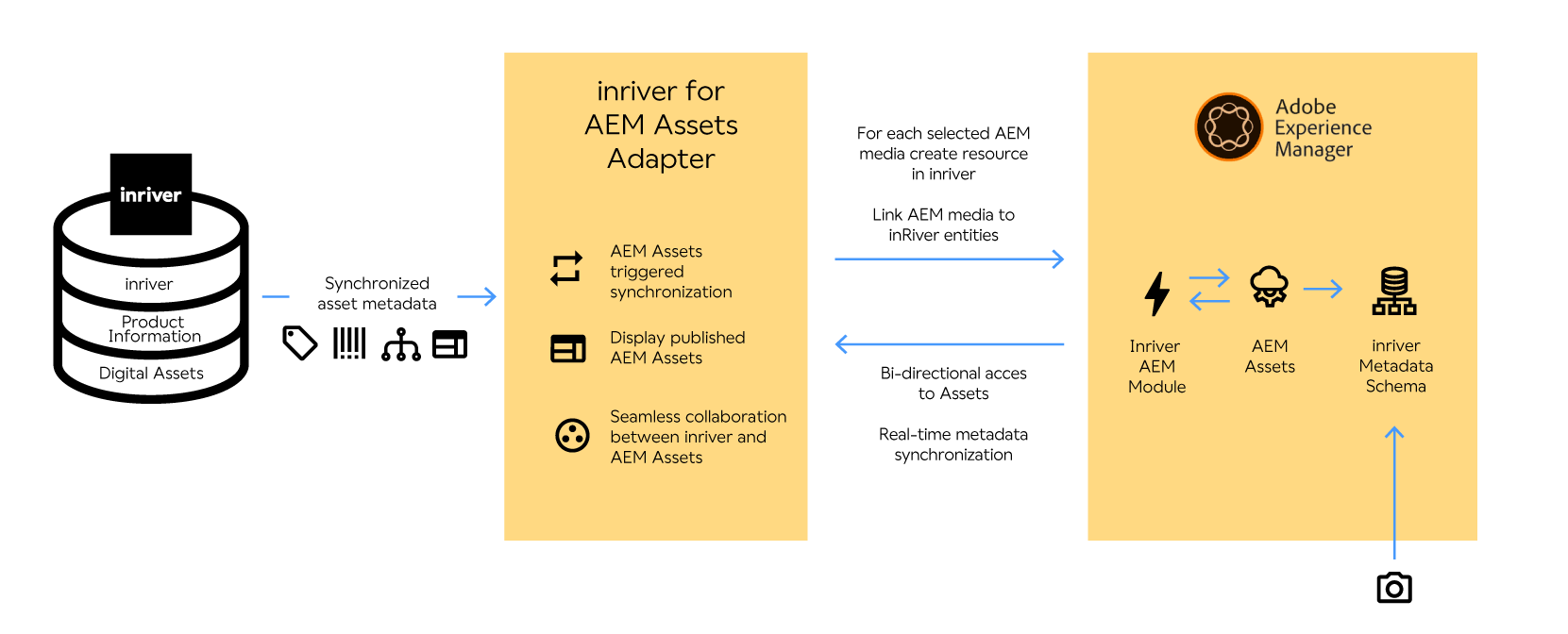
want to see the inriver PIM in action?
Schedule a personalized, guided demo with an inriver expert today to see how the inriver PIM can get more value from your product information.
you may also like…
frequently asked questions
how does the AEM Assets Adapter improve the efficiency of managing a product catalog?
The AEM Assets Adapter streamlines the management of your product catalog by enabling seamless PIM integration. With this PIM system, your product data and digital assets are synchronized across both platforms. This eliminates the need for duplicating media files, ensuring accurate product information is maintained. Teams can collaborate more effectively, with product managers working in inriver and creative teams using AEM Assets, leading to more efficient and consistent content delivery.
can the AEM Assets Adapter be used with other PIM software or PIM platforms?
While the AEM Assets Adapter is specifically designed for seamless PIM integration between inriver and AEM Assets, its architecture supports scalability and can potentially be adapted for other PIM platforms. However, the most efficient and optimal use is achieved when used with inriver as the PIM solution due to the direct synchronization and collaboration features built into this specific integration.
how does the AEM Assets Adapter support data management and ensure accurate product information for Adobe commerce users?
The AEM Assets Adapter enhances data management by ensuring that all product-related media and metadata are consistently synchronized between inriver and AEM Assets. This synchronization supports Adobe commerce users by providing accurate product information across all touchpoints. The adapter’s ability to map and synchronize product attributes ensures that updates in one system are reflected in the other, maintaining data integrity and enhancing the overall customer experience with up-to-date and consistent product information.