How to optimize your product information workflows at scale with intuitive, efficient batch editing
April 7, 2025New, spreadsheet-like inriver PIM user experience accelerates production of product content to feed growing demand.
Navigating Omnichannel Commerce Complexity
Businesses of all sizes are feeling the pressure of omnichannel commerce on their product information workflows. They face almost daily demands to accommodate fresh data points, coming from a growing array of upstream systems, for purposes such as sustainability and traceability. At the same time, they need to distribute the finished product information to increasing numbers of connected downstream channels, each with their own formatting requirements. And, as ever, there is no time to waste!
To accelerate their time to market and fully take advantage of growth opportunities, they need intuitive tools that will help them tame that complexity and optimize their workflows for very large volumes of data. That’s why we’re so pleased to hear our customers like Luceco Lighting and Solar Group describe the latest enhancements to the inriver PIM user experience as “a game changer” that’s “incredibly easy to adopt.” They tell us it’s delivering “a significant boost in consistency and efficiency” and helping them bring products to market faster.
They’re talking about inriver’s new, intuitive and spreadsheet-like Table View.
The value of Table View – speed, simplicity, scalability
Table View takes familiar web conventions like sorting and filtering and combines them with the kind of batch editing you’ll be used to in spreadsheets like Excel. Authorized users can update one, 10 or 100 products in seconds by dragging an approved value down a column, or by cutting and pasting data into selected rows.
Views are fully configurable, so it’s a quick and easy process to add, hide, and reorder columns to curate the layout most suited to your role. Then simply save the customized view for future use. Admins can also configure the specific views they want to present to non-specialist users as part of an automated workflow. Fields that are irrelevant to the specific assignment – such as content translations or product approvals – can be hidden to reduce scrolling and eliminate confusion.
The result is greater efficiency, faster time to market, and increased collaboration. Table View enables the widest possible range of people in your team to contribute their expertise to your product success, rather than restricting PIM access to a few highly trained specialists.
Here’s a glimpse of this exciting new user experience:
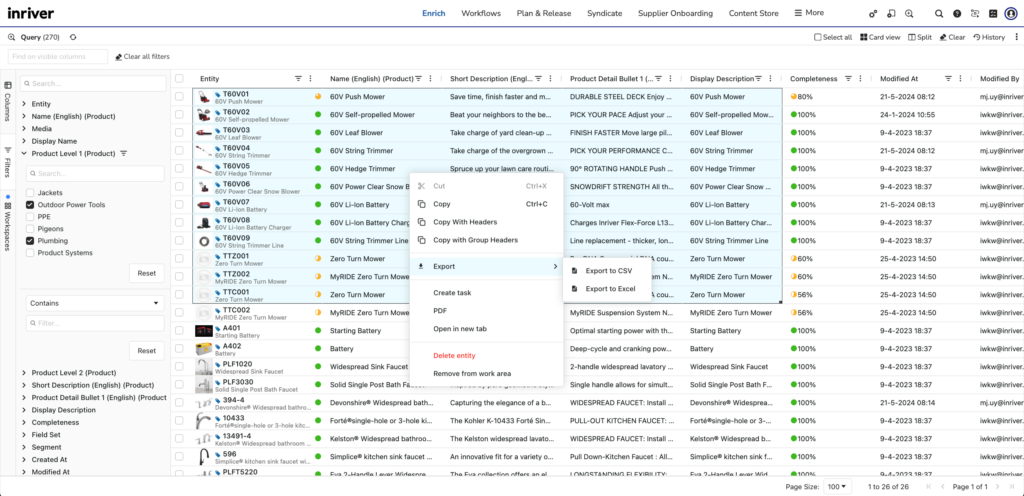
Image 1 label: Use standard web conventions to filter your content selection based on any criteria – product name, modified date, completeness – it’s up to you! You can then select a range of content for export to CSV or Excel if required.
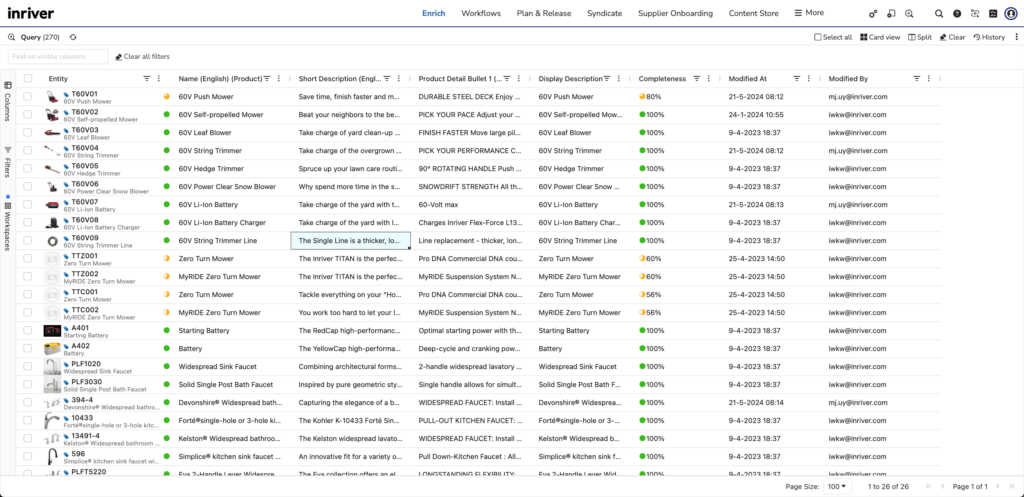
Image 2 label: Quickly edit content without having to leave table view.
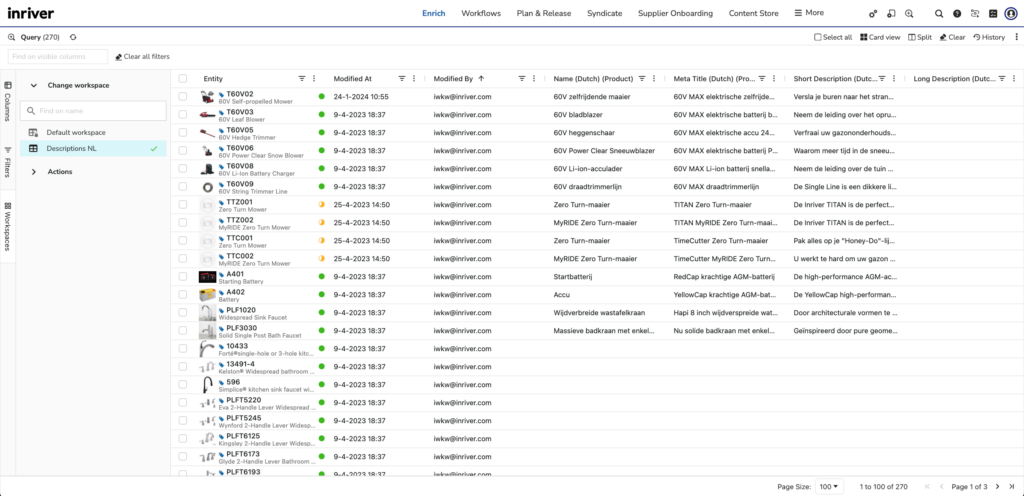
Image 3 label: Configure personalized views with a predefined selection of columns, fields and filters. Save the view for future use so you’ve always got quick access to data that is relevant for you.
“Table View is a Game-Changer” – Optimized PIM processes in action
So, how much difference does Table View make to businesses operating at scale? We asked some of our customers to test it and tell us in their own words:
Luceco Lighting
Luceco is a leading manufacturer and global distributor of Lighting, Electrical, Portable Power, and Audio-Visual products. Based in the UK, it serves both retail, wholesale and professional markets with global sales in excess of £230m.
Solar Group
Denmark’s Solar Group is a European sourcing and services company that helps businesses choose and implement electrical, heating and plumbing, ventilation, and climate and energy solutions.
See inriver’s powerful new user experience for yourself
We’d be happy to show you exactly how much time and effort you can save with inriver’s intuitive tools for filtering, sorting and editing your product data.
Book a demonstration today to see how Table View interacts with our highly configurable automated workflows and Inspire, our built-in tools for AI-powered content generation.
want to see the inriver PIM in action?
Schedule a personalized, guided demo with an inriver expert today to see how the inriver PIM can get more value from your product information.

